Technology: What I Learned During Distance Learning
Technology: What I Learned During Distance Learning
I do not miss converting all of my materials to a digital format. This took hours every week and was sometimes exhausting. However, I learned some valuable lessons about technology during the COVID-19 quarantine.
2. Other teachers are really good at creating resources. Teachers Pay Teachers™ immediately filled up with amazing and creative resources. I learned so much just by trying other teacher’s resources. Here are some great activity formats that I found:
a. Boom Cards™- These are great for my differentiated groups. Boom Cards™ are basically interactive flashcards with various features. There are hundreds of free and paid decks available on their website and on Teachers Pay Teachers.
b. Pear Deck™- Pear Deck™ allows you to make your own presentations interactive by adding buttons, text boxes, matching activities, true and false, and more. The results are sent to the teacher which can be accessed on the portal. There are free and paid accounts available.
c. Mystery Pictures using Google Sheets™- Some teachers have actually figured out how to embed Google Sheets™ to allow students to complete activities that translate into revealing a digital mystery picture. They are SO neat! I am not very techy, but if you are check out Dan’s Tech Journey, a blog with tons of techy software suggestions.
d. Google Slides™ Presentation- There are so many fun ways to present and assign Google Slides™. There are loads of free resources online and you can create your own in minutes. You can even import slides directly from your computer. By linking slides and providing “buttons” you can create your own interactive learning opportunity.
e. Kahoot™- There are tons of online educational gaming platforms. I love Kahoot™ because there are millions of pre-made games that I can use without making my own. Also, there are several different types of accounts that you can use for free or upgrade.
f. Easel™ by Teachers Pay Teachers- Easel converts PDFs and documents into editable activities that can be directly assigned to Google Classroom™. Many TPT resources are enrolled in Easel™. Click here to learn all about it.
3. Beware of copyright infringement. For some reason, teachers can share hardcopies, but digital resources are completely different. Even using digital property in your own resources can be problematic when you post it to your students. Many companies have special educational programs which are free for educators (like Canva™- Click here to read all about it.) But make sure you have permission to use images and resources online. You can buy fonts and clipart online that you can use stress free in your online resources.

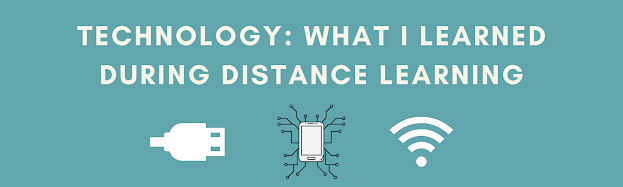
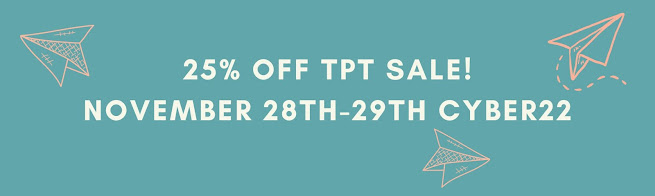

Comments
Post a Comment